In today’s digital world, having an accurate online presence for your business is extremely important. A correctly placed Google Maps pin not only helps customers find their way to your door, but also makes your business look more trustworthy and visible online. Whether you’ve moved locations, noticed an error, or are setting up your Google Business Profile for the first time, updating your Google Maps pin location is a key step in managing your online footprint. This article will walk you through the process step-by-step to make sure your business is mapped correctly.
Access Your Google Business Profile
- Sign in to your Google Business Profile account.
- Select the location you want to update if you manage multiple locations.
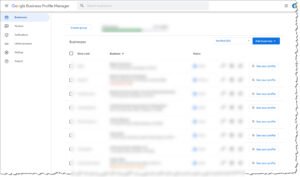
- Navigate to the Editing Section
- In Google Search, click “Edit profile” on your business listing.
- In Google Maps, click “Edit profile” then “Business information.”

- Update Your Business Address
- Choose “Location” at the top of the page.
- Edit your full business address if needed.

- Adjust the Pin Location
- Click on the map under your business address.
- Click “Adjust” to move the pin
- Drag the map until the pin is directly over your actual business location.
- Click “Done” to set the new placement.
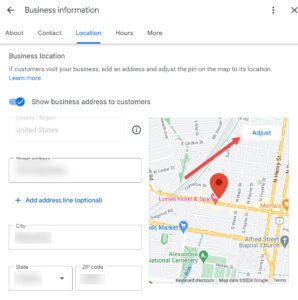
- Save and Verify Changes
- Save your changes.
- Google may require verification for the new address.
- Review and Confirm
- Double check that your full business profile is accurate.
- Make sure your business appears correctly on Google Maps and Search.
Why Update Your Google Maps Location?
- Customer Convenience: Makes it easy for customers to find your physical location.
- Business Visibility: Improves your online presence and searchability.
- Accuracy: Reflects changes like moving or initial misplacement.
- Trust: Accurate info builds customer confidence in your business.
In summary, regularly updating your Google Maps pin location is an easy but important part of managing your online business presence. It can significantly impact your business’s accessibility and customer satisfaction.






